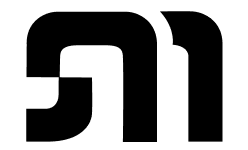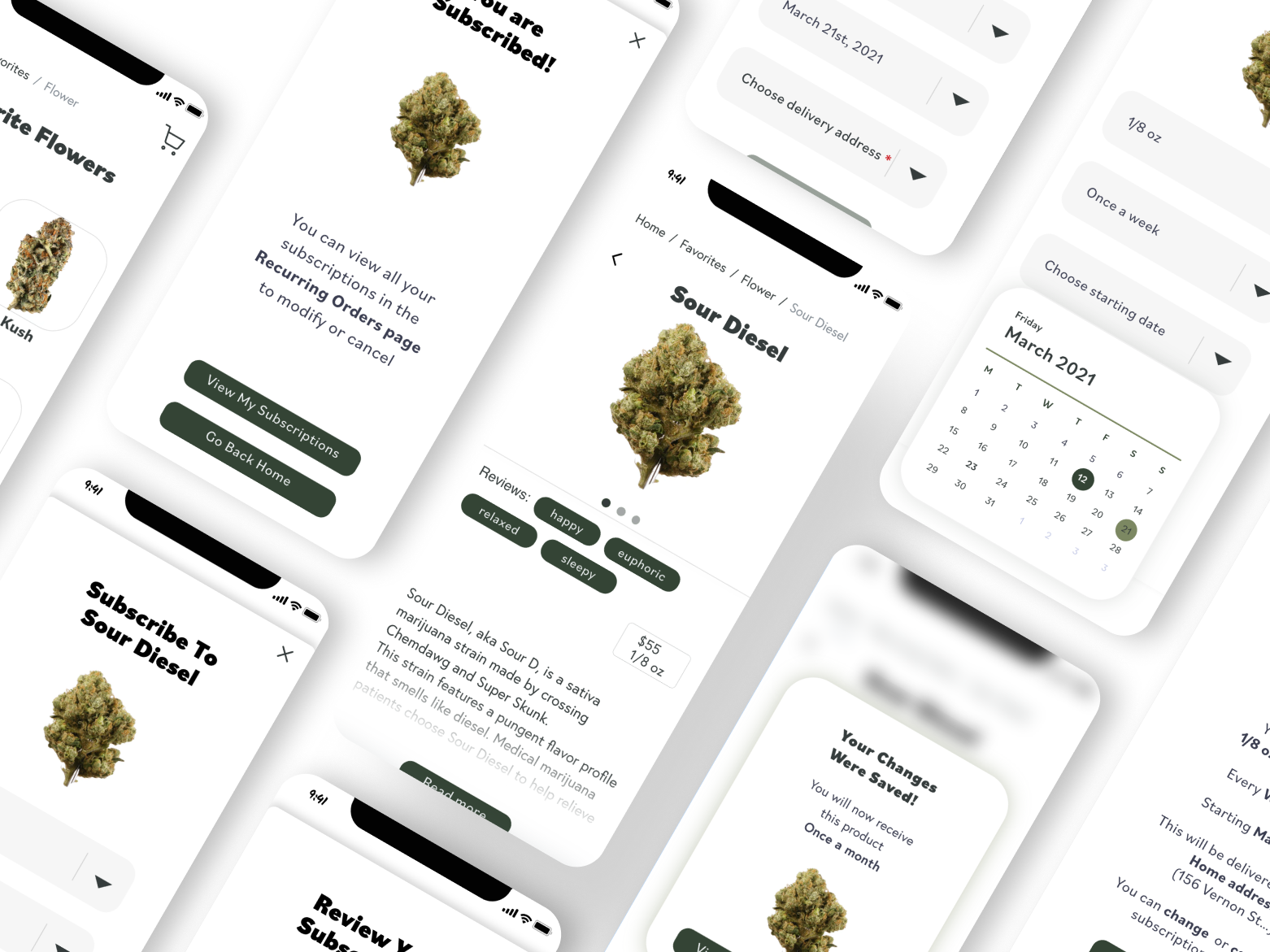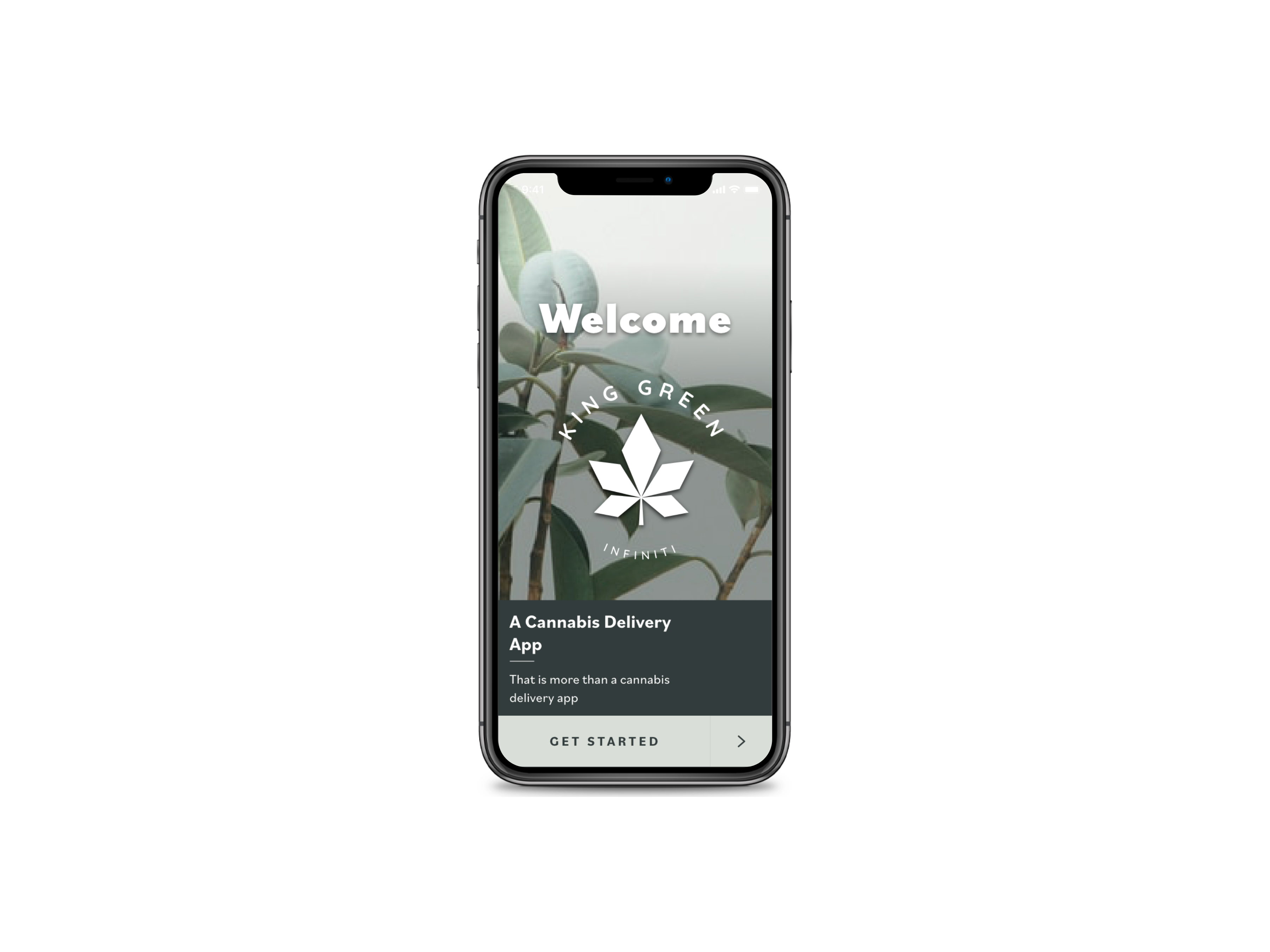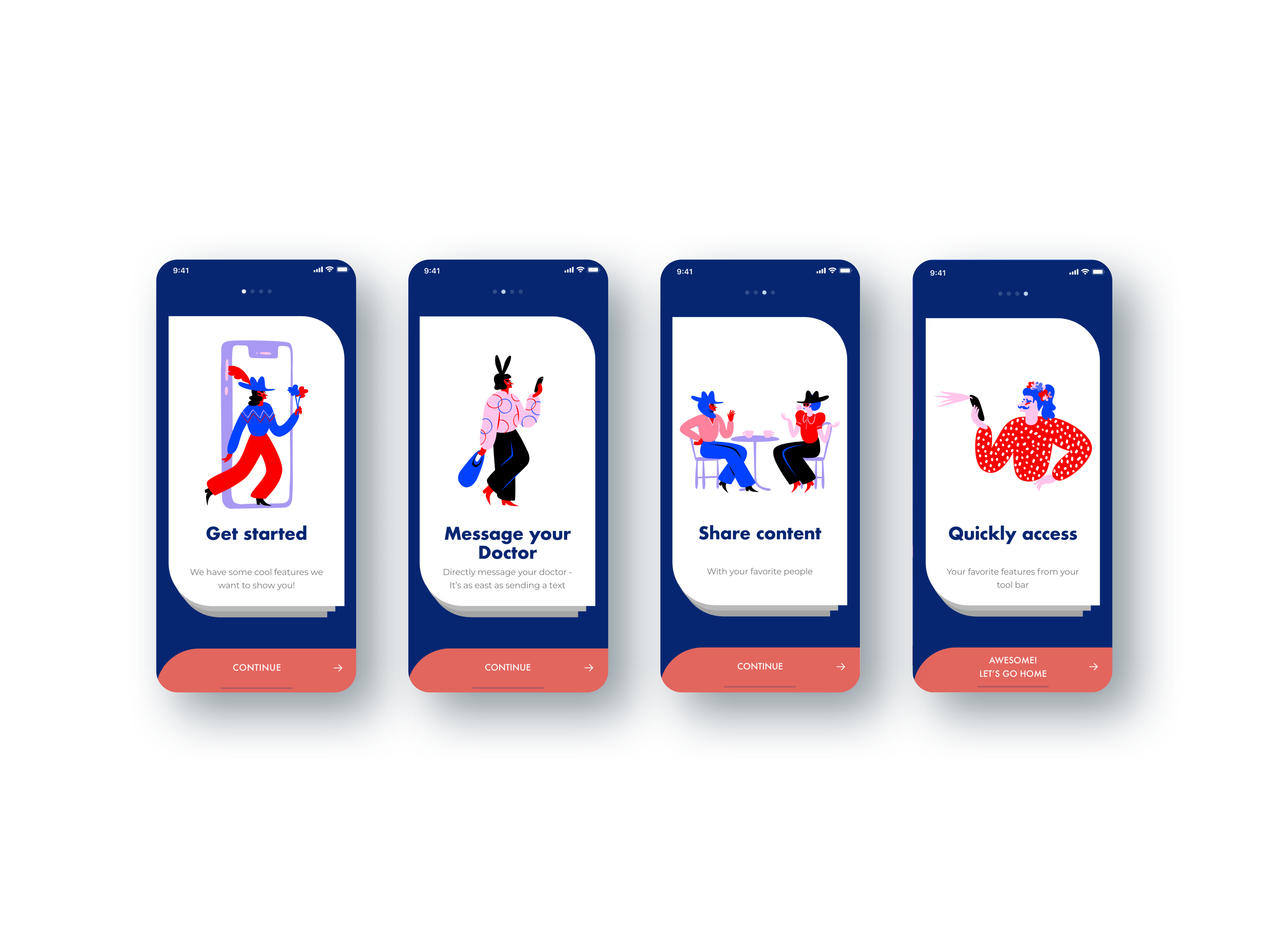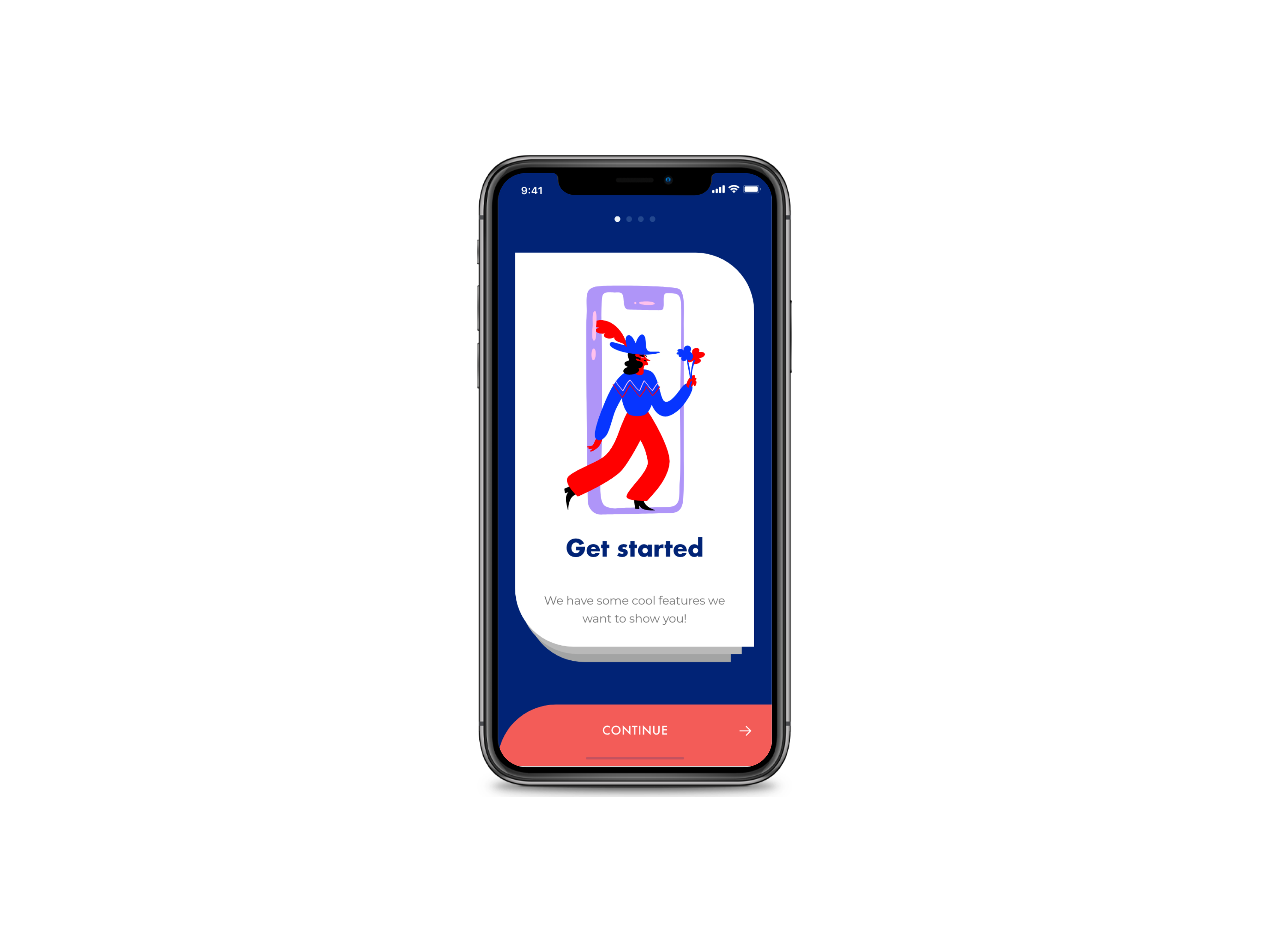Timeline
1 week
Role
UX Research, Visual Design, Prototyping
Tools
Figma, Adobe XD, Useberry
Overview
For this week’s challenge, my team and I had to create a microsite for an event we’ve come up it.
Our event was a film festival taking place during Covid-19 times, therefore was planned in the form of a drive-in combined with a virtual reality experience.
Starting with the secondary research, we put our emphasis on learning about drive-in theaters and how they work. Drive-in theaters were popular in the '50s and had a big comeback during the pandemic since they offer the possibility of being together while keeping separate.
According to Elizaveta Brandon, “the drive-in movie theater became Covid Summer’s go-to venue”. Brandon explains that, in order for a drive-in theater to be successful, you have to make it something people want versus something people need.
our challenge was to create a virtual experience, on top of the traditional drive-in experience, that transports users into an incredible film festival.
_______________________________________________________________________________
The Design Thinking Process
Discover ▪️ Define ▪️ Develop ▪️ Deliver
Lean UX Canvas
we started with the Lean UX Canvas: It gave us a big picture layout, and since it’s a living document, we were able to go back to this document throughout our process and complete it as we have more data.
We were not able to interview the stakeholders but filled in the canvas based on our knowledge and our secondary research:
1. Our business problems were having venues closed and gatherings prohibited, due to Covid restrictions, negating completely planning or conducting a film festival.
2. Business outcomes, meaning changes in customers' behavior that will indicate the problem is solved, will be to carry out a film festival under Covid restrictions, with high attendance.
3. Our Users & Customers are a wide variety, from film lovers and cinephiles to reporters, cast members, actors and VIP guests.
4. Finally, our users’ benefit will be the ability to attend a film festival despite the current situation, keeping a somewhat sense of business as usual.
Competitive Feature Comparison
Following the Lean Ux Canvas, we started collecting data on both our direct and indirect competitors. we used the Competitive Feature Comparison, using drive-in theaters and virtual film festival as our direct competition, and other viewing options and other mass events as indirect competitors.
we compare different features, from virtual reality to contactless experience, and noticed some opportunities for virtual reality as well as live streaming features.
We used these opportunities as axes in our next step — Market Positioning Chart, in order to better visualize where our competitors stand, and where we can find our blue ocean: uncontested market areas.
Once putting down our competitors in this chart, we were able to see that none of our competitors offers an experience that has both VR as well as a live streaming feature.
In order to back up our takeaways, or to disprove them, we conducted user research with both quantitative, as well as qualitative data.
User Research
Quantitative Data
Our survey had 58 responses, and we were able to extract the followings:
- many of our respondents enjoy watching movies (40%);
- 51% of our respondents would love to go to film festivals;
- 26% of our respondents think live streaming events are a great substitute for the real thing.
Qualitative Data
To get a deeper understanding of the data, we collected qualitative data by conducting 5 interviews and found some interesting insights.
For example, Viki said that most entertainment events face the same issues when it comes to logistics, such as long lines and payment challenges.
When asking about the film experience to understand the benefit of big-screen vs watching on TV, many interviews agree that movies are meant to be seen on the big screen:
“I think that movies are created to be seen on the big screen. They’re made for that viewing environment, and that auditory environment” -Nick
Many of our interviewees prefer the live experience over a live-streamed one to watch from home:
"I enjoy the chance to see something new, and to be entertained. I think it gives you an exciting feeling of being alive almost, because you get to see different creative outlets and people express themselves. that can be pretty exciting." -Kat
With this data in mind, we were able to start the Define stage of the design thinking process.
Defining Our Problem
While in the Discover stage we collected as much data going as wide as we could, this stage is a converging process in which we used different tools to distill our top insights.
We started with the Affinity Map, a tool used to group our data to visualize themes and clusters.
Affinity Map
Grouping the data from both our quantitative as well as our qualitative research, we learned these findings:
➤ Our users go to movies and events often;
➤ Usually they will pair their experience with dinner and drinks;
➤ Users’ Pains: long lines, limited payment options, and parking;
➤ Users’ Gains: energy of the event, company, sound system, family time, and seeing artists at various points of their creative process;
➤ Most of our users would attend a virtual film festival;
➤ Most tried VR and liked it;
Value Proposition Canvas - Jobs To Be Done
After learning our users’ pain points and gains, we processed this data using the Value Proposition Canvas. The purpose of this tool is to fully understand what jobs-to-be-done our users are trying to achieve: physically, emotionally and socially.
Our users “hire” a film festival to answer different needs:
Physical needs — they want to be entertained, consume interesting content, and maybe have food and drinks, all while not standing hours in line;
Emotional needs — consuming content has a cultural and emotional value; it stimulates people’s thoughts and feelings, and challenges their point of view. The data we collected indicates that people find these events to be exciting, being close to the artists, witnessing them in different creative phases.
Social needs — many of our users enjoy events like film festivals for social reasons; they go for the company and often consider it as quality bonding time.
Once these jobs are complete, our users will gain high-quality content, a great time socializing, and convenient streamlined experience. It will also alleviate pains such as time wasted dealing with logistic challenges, mainly parking and limited payment options. Also, our product, if designed properly, will alleviate the main current pain of social isolation due to Covid restrictions.
After synthesizing our affinity map and JTBD, we identified our target user group and were able to create our user persona.
User Persona
To better understand our users’ mental models, we’ve used the User Persona tool and created Cinephile Cindy:
Cindy is a 27-year-old designer, who enjoys socializing, while keeping up to date with trends and events. She loves to explore new things but doesn’t like the effort and planning that often go along with these experiences.
Understanding Cindy mental models allows us to empathize with our users on a deeper level. We then wanted to see what Cindy’s experience looks like, so we used a Journey Map.
Journey Map
A journey map depicts the stages of a user’s experience with a product or a service, and gives us a holistic view of the user’s experience.
Describing Cindy’s experience through storytelling helps us visualize her pain points, which are design opportunities.
We can now see her main pain points are the long lines, navigating the event, and getting food and drinks.
Problem Statements & How Might We
Based on the journey map we defined our problem statements, followed by how-might-we statement:
This is a method to reframe the problems, in a way that allows for solutions, and takes us to the Develop stage.
Starting With Ideation
The ideation process was the first step of the develop stage.
My team and I timeboxed ourselves, keeping in mind our data, JBTD and pains and gains — and brainstormed ideas around each problem statement.
We took into consideration these facts:
- Our users love going to the movies and live events; they find them exciting and enjoy the proximity to the artist as well as socializing.
- Our users' pain points revolve mostly around logistics: long lines, parking and payment, and navigating the venue.
- One of our issues was designing features that will allow for a better experience under strict Covid restrictions on gathering and events.
We’ve decided to focus on one idea — a drive-in film festival combined with virtual reality feature and a live stream option — and in order to start designing we first had to dissect and filter out what features we must have and should, versus features that were not as necessary.
For that we used the Moscow Method: comparing effort vs. impact let us understand which feature will be of low effort with the highest impact, and vice versa.
Feature Prioritization - Moscow Method
After analyzing the impact of each feature versus their effort, we decided to include features such as:
Interactive website: with food ordering & payment, QR codes for faster lines, live updates, and navigation system.
Virtual reality space — to unlock access to the film festival’s events.
Live streaming — to allow participation for some users that prefer to avoid attending the event physically.
With these features in mind, we moved on to the Value Proposition Canvas- this time focusing on products and services, to identify the best product-market fit.
Value Proposition Canvas
Our products and services were, as mentioned above, (1) an interactive microsite to digitize the drive-in theater for a better, easier experience, as well as (2) a VR space and live streaming option.
Our users will gain much more time they will no longer have to spend in lines, peace of mind knowing their designated parking spot plus leaving and entering time slots so they can plan ahead. They will also gain safety during Covid times.
Our products will alleviate most of their anxiety related to logistics and health.
Once we’ve found our best product-market fit, we were finally able to determine our MVP — Minimum Viable Product.
To quickly recap, our main problems are:
1. How might we help save our customer’s time by avoiding lines?
2. How might we help users to buy drinks and food in a more efficient way?
3. How might we help users better navigate the event and to make sure they get updates on the schedule?
Our main features are broken down to 2 parts, and are meant to cover the 1) drive-in experience, and pains attached to it, as well as 2) our blue ocean — our key distinguishing features that will separate us from our competition and give us a competitive edge.
Our event will be a drive-in film festival, containing both physical aspects and VR and digital ones.
Our users will enjoy a real drive-in screening of a movie, with a better, easier experience using our microsite, as well as a real film festival experience, that would be made possible using a VR headset that will be given to them upon arrival.
The first part of the film festival will be in the format of a drive-in experience, but better: the users will pre-check-in, choose a time slot for arrival, and have a QR code for entering, then directed to their designated parking spot. They will then be able to order and pay for food and drinks using the digital platform, which they will receive in their car. All these features will alleviate pains such as long lines and time spent waiting, as well as the frustration of payment options and safety issues. They will also still be able to enjoy the live event experience they value so much, an amazing screening and sounds system, and socializing with their friends and family.
The second part of the film festival will be in VR mode: our users will have headsets that will be given to them when they arrive. They will have access to all the film festival spaces using the headset: Panels with the film cast, workshops, interactive art exhibition and even bar and lounge space to explore.
The film festival will also be available for live streaming and could be accessed from anywhere.
To execute this MVP, we had to start with a site map.
The site map helped us understand the taxonomy and plan our microsite’s layout, making sure the paths we were designing were accessible, findable, usable.
We later created a User Task Flow:
Happy path to visualize the user’s journey on a micro-level.
At this point of our process, we concluded the Develop stage and moved on to deliver our product.
The Deliver Stage
We started out with low fidelity prototype testing, as it is the cheapest and fastest way for us to fail. Our sketches were hand-drawn and were tested by 7 users:
We had a 68 usability score and 100% success rate, hoping to improve this score with our mid-fi wireframes.
However, testing our mid-fi prototype our score went down: the usability score was now 53, with a success rate of 71%.
We realized the main issue had to do with creating an account while purchasing a ticket, and were going to make some adjustments in our Hi-Fi prototype.
But before we could design our high fidelity prototype, we wanted to see what our competition looks like, so we could stay in that sphere — while making sure to separate ourselves from our competitors.
Visual Competitive Analysis
Our Visual Competitive Analysis had a distinctive color, which we decided to include in our design.
We also defined our brand attributes at this point: our event will be a combination of both old-school drive-in experience therefore classic and nostalgic, as well as futuristic VR event, meaning innovative and mysterious.
The design process for us was a visual process, starting wide and then narrowing it down:
We started out with the moodbaord, including mostly pictures and colors to decide on the “feel”. After testing for desirability, we got some feedback from users and narrowed it down to create our style-tile.
For our Style Tile, we included some fonts, icons, and refined our colors. After some more feedback we were able to finalize our Atomic Design Inventory — to be used in our hi-fi’s and help us design faster, and in a more cohesive and seamless way.
Atomic Design Inventory
Hi-Fi Prototype
Our event is called Retro Futura, and here is the final result- a website through which we will be able to centralize and control the film festival experience.
This is the home page. To test our prototype we’ve designed a path to purchase a 1-day ticket and access the personal festival portal.
While purchasing a ticket, our users will be creating their account, and will be able to access their festival portal. On that page, they can pre-check-in, order food, and access the VR.
This path shows the screens from the purchasing point to accessing the VR interactive art installation:
Success and Failure Metrics
To determine this microsite as a success, we will see a high task completion rate (users fully utilizing all the digital solutions to their problems), especially our key distinguishing features — VR and live stream.
This will be a failure if we witness a high churn rate, low ticket sales, and users attending only the first part of the film festival — the physical experience.
My Key learnings
This project really crystalizes the design thinking process for me: it gave me a better understanding of the tools, which helped me execute better and faster.
I have also learned the importance of UI components: a deeper understanding of UI elements will help us design a better product. We were able to practice this in different stages of our prototyping.
Visualization of the design process gained more clarity: starting with a wide, somewhat vague idea of colors and images, which we then distilled into our atomic design inventory.
Our main takeaway from this project is that there’s no idea too big to design; the microsite we’ve created this week made us realize that any idea or experience, if carefully designed, could transform users' experience completely just by using their phones.