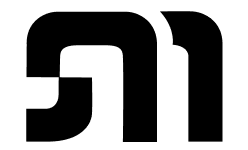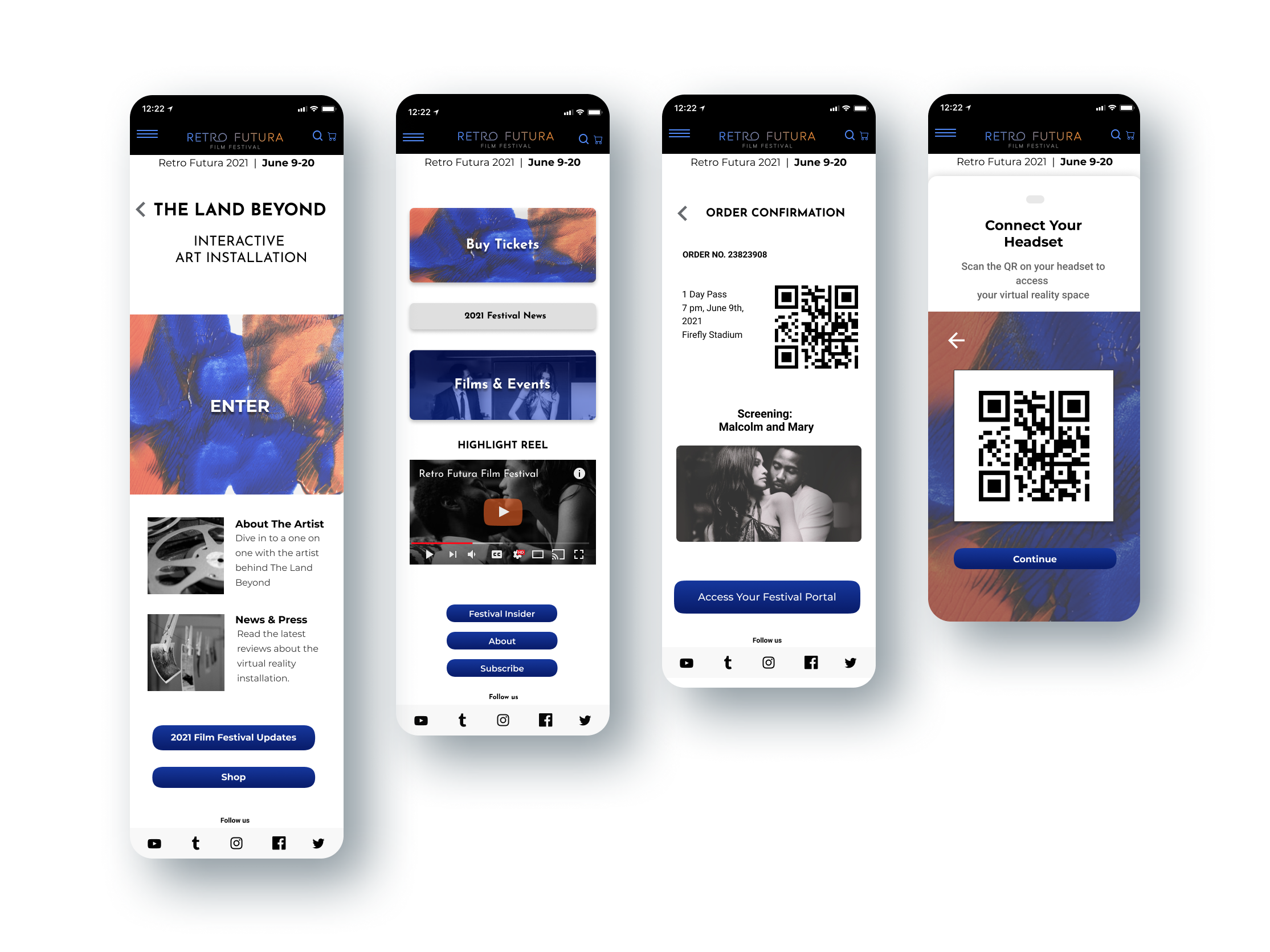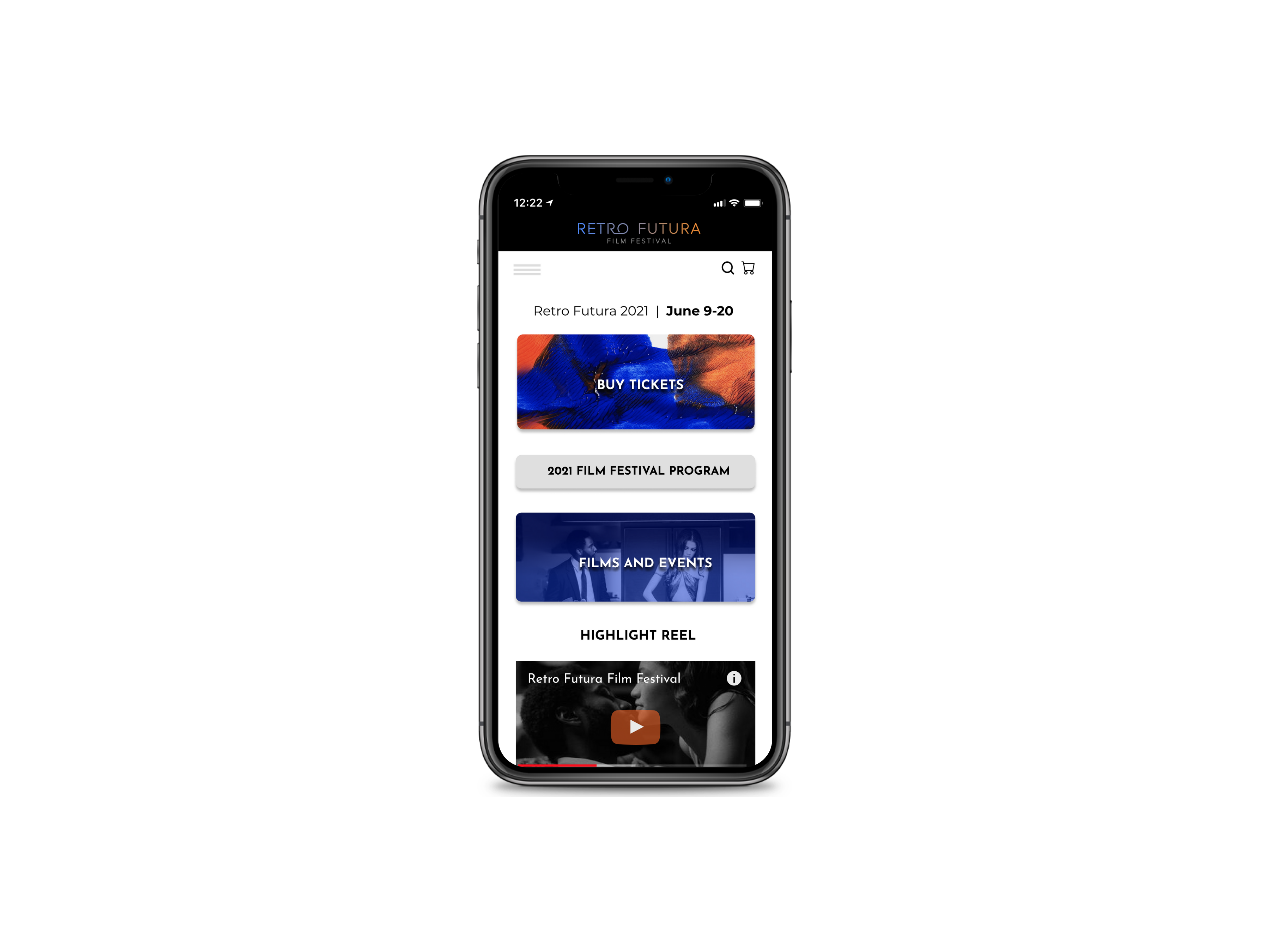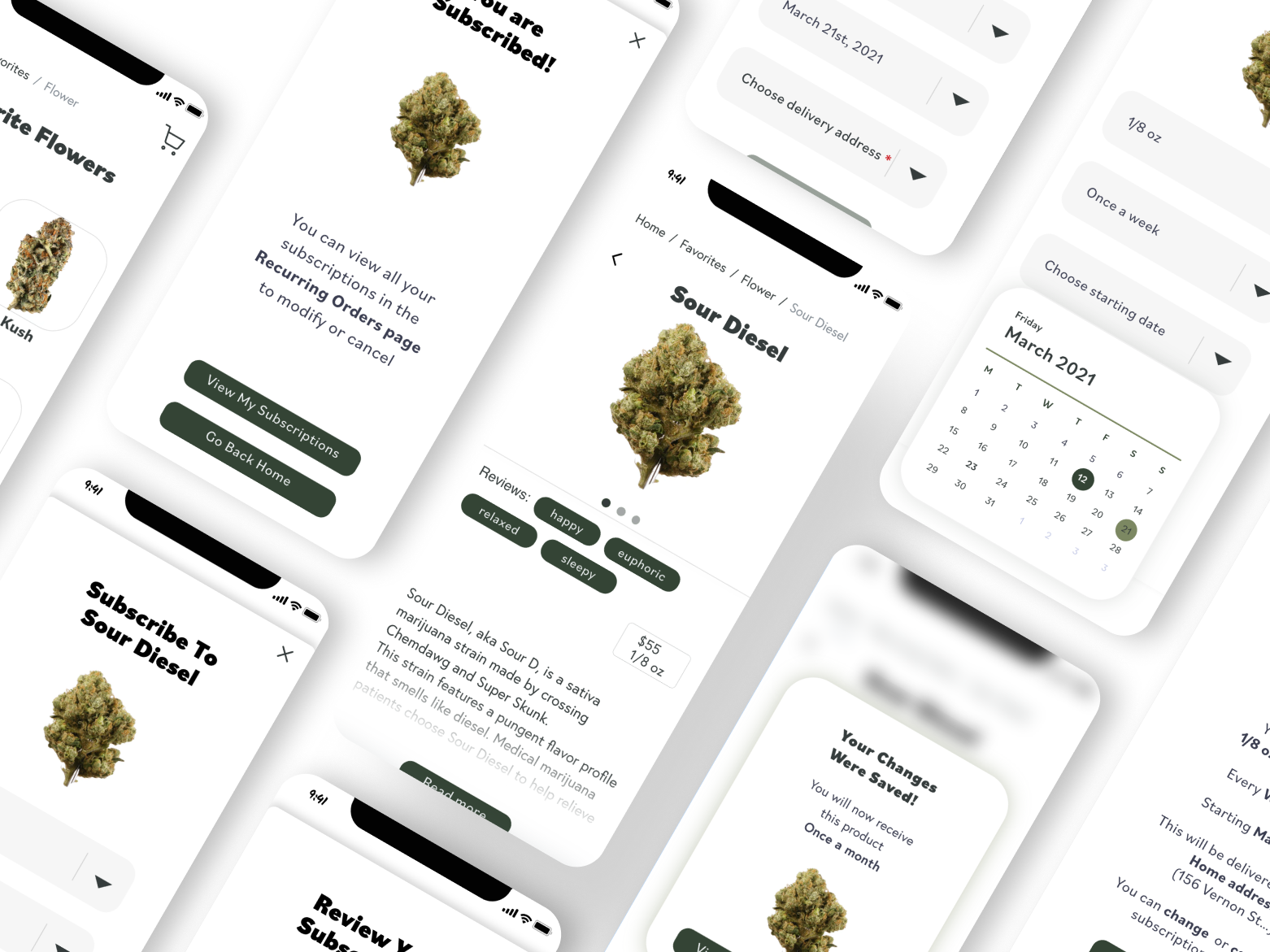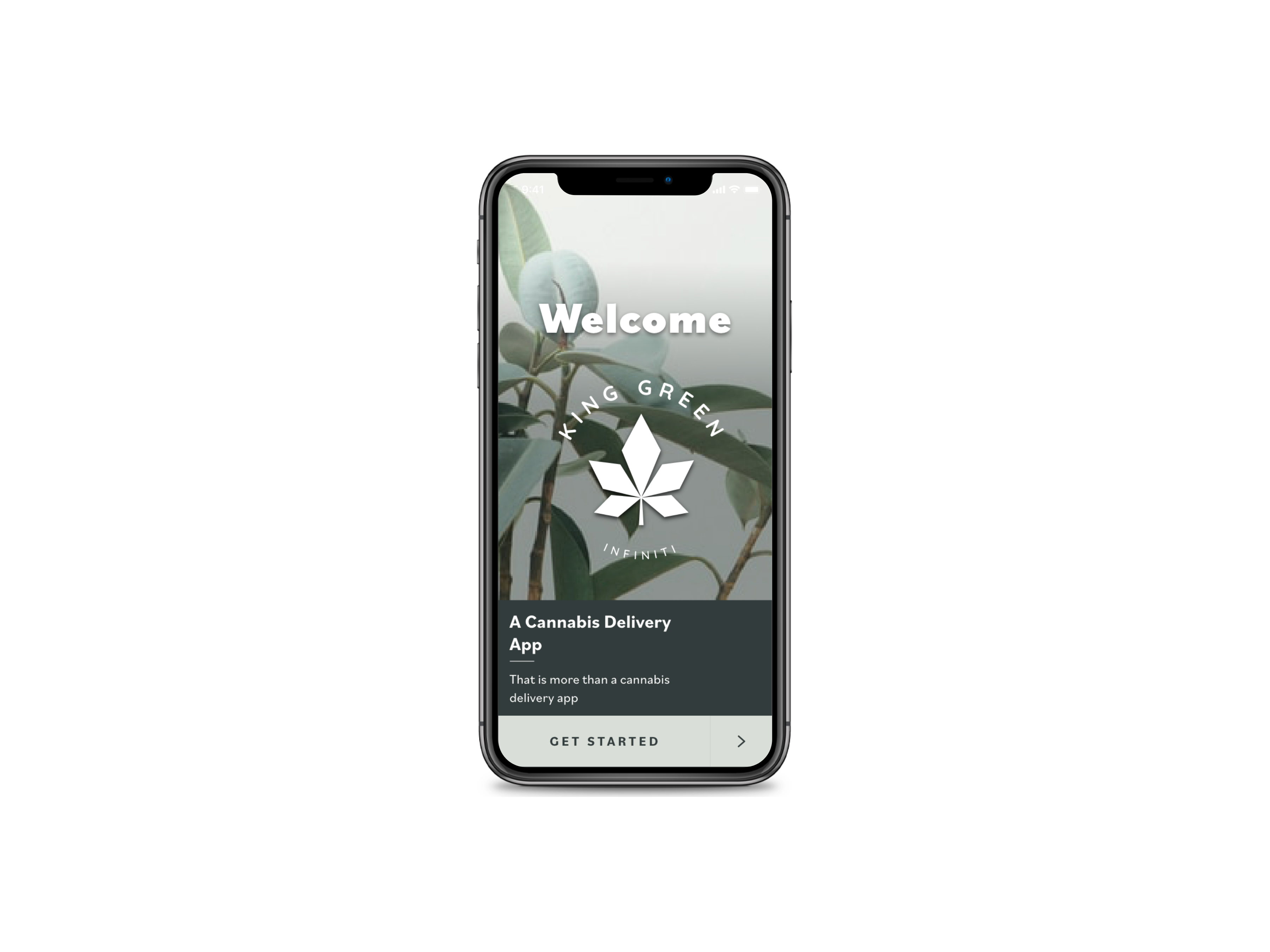Timeline
1 week
Role
UX Research, Visual Design, Prototyping
Tools
Figma, Adobe XD, Useberry
Overview
The National Wellness Institute (NWI) is the leader in providing professional development and engagement opportunities that support individuals from a variety of disciplines in promoting whole–person wellness.
In this project, I was asked to create a wellness app, that will allow patients to (1) visualize their process and (2) contact their doctor.
I focused on menstrual health, aiming to create a tool that allows women to have a friendly platform to educate themselves on the subject, while also tracking their menstrual cycle, and having a direct line of communication with their doctor.
I also tried covering the menstrual cycle at different phases, such as pregnancy and postpartum. Unfortunately, there is an alarming lack of knowledge when it comes to this subject matter, with both men and women. Creating this platform, I was hoping to help drive this topic in the right direction.
_______________________________________________________________________________
The Design Thinking Process
Discover ▪️ Define ▪️ Develop ▪️ Deliver
Business Analysis
In this business analysis, I’ve used few different tools to help me understand the market and competition. This will allow me to learn patterns and mistakes of my competitors, as well as what will set my product apart.
Lean UX Canvas
Starting off the business analysis, I used the Lean UX Canvas. This tool gave me a big Picture layout of what I am building, why I am building it, and for who.
Being a living document, I filled out the information I had, knowing I will go back to this canvas throughout my process and continue to fill it out as I go.
Competitive Feature Comparison
I moved on to competitive feature analysis, which helped me identify opportunities and threats by analyzing features from both direct and indirect competitors.
I’ve identified features based on users' functional, emotional, and social needs.
My direct competitors were other menstrual health apps.
My Indirect competitors are other health and wellness tracking apps, that focused on other wellness areas, such as mental health and nutrition.
Using this tool I’ve learned the themes — not only what features are missing, but also popular features our users are expecting to have.
I had two main key findings:
My direct competitors were mostly focused on one feature — whether it was menstrual cycle tracking, nutrition-focused app, or workouts during pregnancy. There was no app that offered the full package, except for one.
Sharing option was also not common, with both direct and indirect competitors.
I thought this was interesting since information on menstrual health in general, and specifically on the pregnancy process, seems like something that will appeal to both partners.
Having extracted this information, I used these themes as a starting point in my next tool — Market Positioning Chart.
Market Positioning Chart
I’ve decided to use these features — self-care and partner involvement — as my axes for the market positioning chart. This tool helped me visualize where we stand compared to our competition, as well as envisioning a Blue Ocean — an uncontested market space.
Placing my competitors on this chart I was now able to see where there are untapped opportunities for the product I was creating: non of my competitors had a product that included many wellness features while allowing for users to share the platform with their partners.
Quantitative Research
Keeping in mind my insights from the business analysis, I’ve conducted user research to validate or invalidate these insights and see what the users think.
I started my research with quantitative data, with 65 survey responses, and I learned that:
➤ 41% of users use self-care apps frequently;
➤ Their favorite features are (1) logging in information to track their process, and reading content and insights;
➤ As for menstrual health apps — 48% of the users said they use them, for different reasons such as track pregnancy and fetus development, track menstrual cycle and symptoms, and avoid unwanted pregnancy.
Quantitative Data
In order to understand the Why behind the quantitative data, and get more in-depth information, I’ve conducted 7 interviews.
I’ve interviewed 3 users of wellness apps, and 4 users of menstrual health apps, thinking I can learn about users’ habits regardless of the area of wellness.
key takeaways
“Once a month notification is enough, more than that I just dismiss it”
Motivation: Users don’t like to be bombarded with notifications — it doesn't motivate them; if anything, they find it annoying.
“Login in my information helps me see the progress; that’s what motivates me to keep going”
Visualization: Visualizing progress is a big motivator.
“I love sharing all the pregnancy information with my partner, we were both excited to explore”
Shared content: Users want to share the process of pregnancy with their partners.
Synthesizing Data: The Define Stage
After gathering information on both my competition and the users, I was ready to start the define stage by synthesizing my information and turning it into actionable data.
Affinity Map
An Affinity Diagram is a method used to group findings, based on their natural relationships, to help us visualize trends and themes in data.
Using this tool, I’ve identified my users and their habits; they use mostly nutrition guidance apps, mental health apps, menstrual health apps, and Apple’s health app.
Grouping the data I was able to notice similarities and clusters, and focused on extracting users’ habits, as well as their pains and gains:
Gains
● Track & visualize progress
● Easy to consume Information
● Easy recording of their progress
Pains
● Long, scientific articles
● Unwanted features that make the app busy
I felt the data gathered using the affinity map validated insights I’ve had so far, and also had an interesting revelation- I found a correlation between paying users and features: people who want to use the app to log information and track their progress are more likely to pay for an app than users just looking for information. I thought that piece of information would be interesting to the stakeholders.
Getting to know my users a little better, I could identify what JOBS TO BE DONE they were looking for — what do they “hire” apps for— physically, emotionally, and socially. To do that, I used the Value Proposition Canvas.
Value Proposition Canvas
After decades of watching great companies fail, we’ve come to the conclusion that the focus on knowing more and more about customers is taking firms in the wrong direction. What they really need to hone in on is the progress that the customer is trying to make in a given circumstance — what the customer hopes to accomplish. This is what we’ve come to call the job to be done.
The Jobs-to-be-done theory is based on the principle that people buy or hire products to execute a job. If we can identify which job-to-be-done we want to address, we can design a product in a logical and predictable way.
Using this tool, I’ve learned that our users are hiring a menstrual health app to do jobs that are:
(1) Physical, such as educating themselves;
(2) Emotional, such as tracking progress as well as process, which motivates them, validating their assumptions and lessening worries and anxieties;
(3) And finally Social: currently users are not “hiring” such apps for any social aspects; in fact users themselves said they do not care for the social aspects of these apps at its current moment. However, one big key takeaway from the qualitative data was that users would very much like to share the platform with their loved ones — be it their partner, family, or close friends.
Having collected information on my users, and keeping in mind their JTBD, I’ve created a user persona — a fictional character, assembled from the behaviors and motivations of actual users I’ve encountered in my research. I did this to better empathize with the users and understand their mental models better.
User Persona
Having collected information on my users, and keeping in mind their JTBD, I’ve created a user persona to better empathize with the users. This is a fictional character, assembled from the behaviors and motivations of actual users i’ve encountered in my research.
My User Persona is Preggers Peggy- a first-time mom-to-be. Both she and her partner are very excited and involve in the process.
Their gains are to be informed during the process of pregnancy, while their main pain-point is the overwhelming amount of available information.
As-Is Scenario Map
Trying to understand Peggy’s process, I’ve used the As-Is Scenario Map to get a wide and general idea of what my user’s process looks like, and further understand what they were doing, thinking, and feeling.
I wasn’t sure where the journey ends if it’s once our user is done using the app, or once the pregnancy is over — I decided to go for the latter for a more holistic approach to the process.
I’ve learned that our users rely on menstrual health apps to educate themselves, but at the same time are overwhelmed and frustrated with the amount of information they need to process. It’s a bit of a conflict since the users want to know as much as possible, however, this subject matter is not easy to process and leaves our users feeling confused and defeated. This felt like a design opportunity — an issue for the users that a good user experience can solve.
Journey Map
After I laid out the frame of the process, I was now able to break it down even further using the journey map.
I used it to describe the user’s experience in a detailed, visual form, that allowed me to understand their mental model, pain points and design opportunities, in the right context.
The journey I focused on was the journey of my persona, Peggy, from the moment she finds out she is pregnant until giving birth.
Having this holistic view of the experience, my key takeaways were that:
(1) Users are having too many sources of information — apps in this case — with too many features;
(2) There’s an overwhelming amount of information that is hard to digest;
(3) There are no options to share the process with a partner.
Knowledge Gap — Postpartum Information
I finished my journey map with the postpartum phase — I assume it’s a pain point but can’t say for sure since my research didn’t cover that. I put it as part of the journey since I didn't want to ignore it, but didn’t design for that opportunity.
Problem Statements & How Might We
The final step of the define stage is crafting problem statements and how-might-we statements.
I used the problem statements to synthesize the pain-points and opportunities I’ve uncovered during the research phase, while the How-Might-We statements helped me reframe these problems as opportunities.
How might we help our users:
1. Share their platform.
2. Streamline their platform, so it’s not so overwhelming.
3. Educate themselves in an easy and manageable way.
Now that I’ve had a clear and concise frame of problems, I was able to start answering these question in the develop stage.
Crafting The Solution — The Develop Stage
Ideation
The first step was ideation, and the purpose was to ideate around each problem statement, coming up with as many ideas as possible.
I had 3 main ideas for the problems that came up:
(1) Menstrual health shared app for more than one user.
(2) Menstrual health app that includes different self-care sections.
(3) Menstrual health app with size-bite info pieces.
I’ve expended on features for each idea, but to determine which ideas will actually be implemented I had to prioritize them.
Prioritizing features- Moscow Method
In order to decide which features would be included in the product, which will be at this point a minimum viable product, I had to understand which of the features are an absolute must-have or should have.
I used the Moscow method and the Impact vs. Effort method. These methods help visualize which features will give me the maximum impact and benefit, at the lowest effort or cost.
The purpose behind this method of prioritization is to include the features that will set us apart from the competition and will help us tap an uncontested market space. Features that will create low impact at high cost will not be included in the product at this point, but could be put on the back burner for future iterations and possibilities, as designing a product is an ever-changing, non-linear process.
Keeping in mind my users, my problem statements, pain points, and blue ocean — I’ve identified my Must-Have and Should-Have features: the app I’d be designing will have some common features such as pregnancy tracking, but more importantly — features that will help tap the blue ocean, which are sharing feature, as well as self-care features such as nutrition guidance and workouts designed for expecting mothers.
Product — Market Fit: Value Proposition Canvas
Knowing what features will be included in my product, I wanted to use the value proposition canvas- the product portion of the chart- to establish the best product-market fit.
This tool allows us to process our features and product as they result in our users' gains and pains. Once we have both sides of the value proposition canvas — meaning what jobs our users are trying to achieve, as well as their gains and pain relieved by our product — we will achieve that product-market fit.
The features I’ve focused on are a shared app, easy-to-navigate platform, short and manageable pieces of content, direct message caregivers, visual data display, and self-care features on different areas such as skincare, nutrition, and workouts.
These will help relieve anxieties and stress stemming from not having information, unpredictability, not being able to see progress, or easily contact their doctor.
These features will also help them gain time, confidence, knowledge, peace of mind by easily accessing information and having all their needs met.
Minimum Viable Product
A minimum viable product, or MVP, is a product with enough features to attract early-adopter customers and validate a product idea early in the product development cycle. It helps the product team receive user feedback as quickly as possible to iterate and improve the product.
Because the agile methodology is built on both validating and iterating products based on user input, the MVP plays a central role in agile development.
Once I’ve defined the JTBD, extracted the must and should have features, and reframed problems as design opportunities, I was able to determine the MVP:
My Key Distinguishing Feature, based on the data collected is having a shareable platform, for users who want to share their process with their partners or loved ones.
Site Map and User Flow Chart- Design For The Happy Path
To envision what the app will look like I created a site map to help understand the taxonomy and make sure the paths were usable. Once I had the structure of the app laid out, I’ve tested one user flow; The user flow lays out the user’s movement through the product, mapping out each and every step the user takes — from entry point right through to the final interaction.
I designed a happy path for my key distinguishing feature, which is sharing an article with the partner, from the onboarding stage to the final step.
The Deliver Stage
After having all the data I collected in the three first steps of the design thinking method, I was now able to start designing the solution. I used the fastest and cheapest method — lo fi testing.
Lo Fi Testing
I’ve tested 5 users, and my main takeaways were related to user flow, buttons function and buttons colors.
“Pregnancy tracking section — light grey was confusing.”
“This was very intuitive, all the buttons were exactly where I expected them to be.”
“change to — this is the home page since it was a little unclear.”
Most feedback was about wording, button sizes and alignment, and I got some good feedback on the share content feature.
Mid-Fi Testing
Testing my mid-fi’s I had 5 testers, and surprisingly the time to complete the task went up, and success rate went down. I’ve learned that wording was still confusing, this time specifically in the onboarding process, however, the notification indicator was clear and the flow was intuitive.
“The wording for the onboarding is confusing”
“I like the blue notification dot”
“the share option is clear and intuitive”
Before I could implement these takeaways in my hi-fi, I had to do visual research to understand what the app will look and feel like.
Setting The Tone: From Moodboard to Atomic Design Inventory
Moodboard
To start my visual benchmarking, I’ve created a moodboard keeping in mind my brand's attributes: I was aiming for bold, dynamic, youthful, positive, creative, and helpful.
I used my moodboard as a way to trigger an emotional response, and when conducting desirability testing, I learned that people thought it was energetic, had an organic retro feeling, and gave a sense of warmth.
Atomic design inventory
Starting wide with my moodboard, I was now able to narrow down and craft my atomic design inventory: this is meant to be an accelerator to the design process, as well as a tool to maintain consistency and cohesiveness of the product.
My atomic design inventory included colors, fonts, buttons, icons, sketches, and logo. I’ve added the sketches for a lighter feeling — I wanted a product that light, as opposed to text-heavy and scientific.
Having the atomic design inventory to design with, I could now start designing my hi-fi’s.
Introducing
The wombloom App
Onboarding Screens
Content Sharing
Save content to shared boards
Direct Message
Your doctors and caregivers
Get Everything Covered
From tracking fetus' size, to the best snacks during pregnancy
Success and Failure Metrics
For the app to be successful, I would like to see the following:
● Increasing DAU as well as MAU
● Good reviews from doctors and patients
● Share feature used
● communication with a doctor through the app
To indicate a failure, I would see:
● Bad reviews
● Key distinguishing features not used
● High churn rate
What's Next?
As the design thinking method goes — this is the very beginning. Next, I would continue working on polishing the app, in terms of both functionality and design. Testing my hi fi’s would be the first step, so I could fix the design based on user data, and not just feelings.
Also, I would like to see how the shared feature works, and apply any improvements according to reviews and data.
I believe this has great potential to change the way women experience menstrual health app, and hopefully would make the journey a little less lonely, and much more joyful.